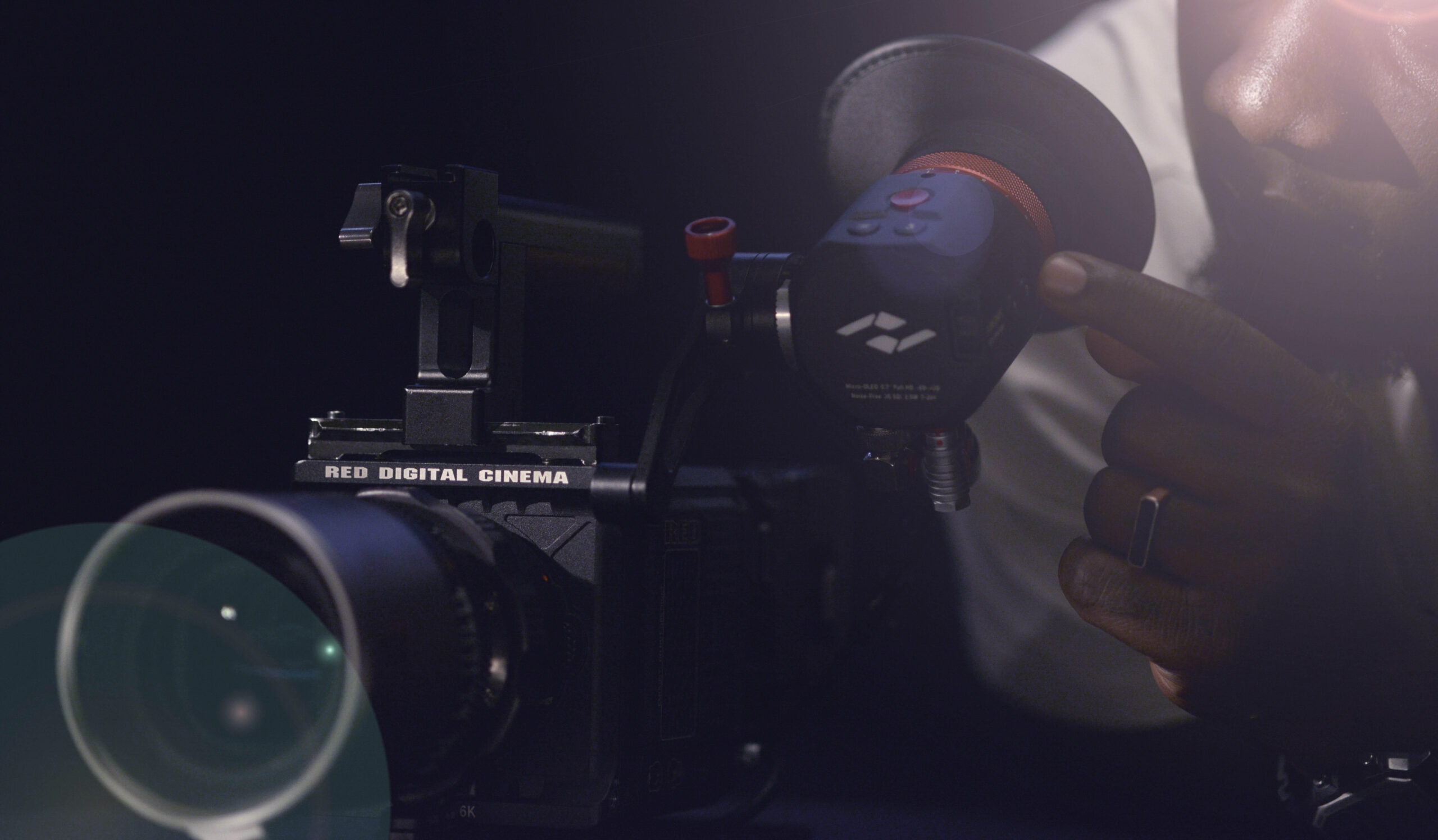Introducing the Kinefinity Eagle Eye SDI Universal EVF
Earlier this year, at NAB 2024, Kinefinity introduced their new Universal Electronic Viewfinder.
Now available for purchase, Kinefinity has named it the Eagle SDI e-Viewfinder.
The Eagle SDI e-Viewfinder is designed to deliver numerous features and functionalities within a compact and relatively affordable package.
It features a 0.7″ / 1.3 cm 1920 x 1080 Micro OLED panel, boasting a contrast ratio of 10,000:1.
This panel supports 8-bit color depth and displays up to 16 million colors, while internal processing operates at a 10-bit depth.
Kinefinity asserts that each Eagle SDI e-Viewfinder is meticulously color-calibrated during production, eliminating the need for further calibration under normal conditions. However, factory calibration is available if required.
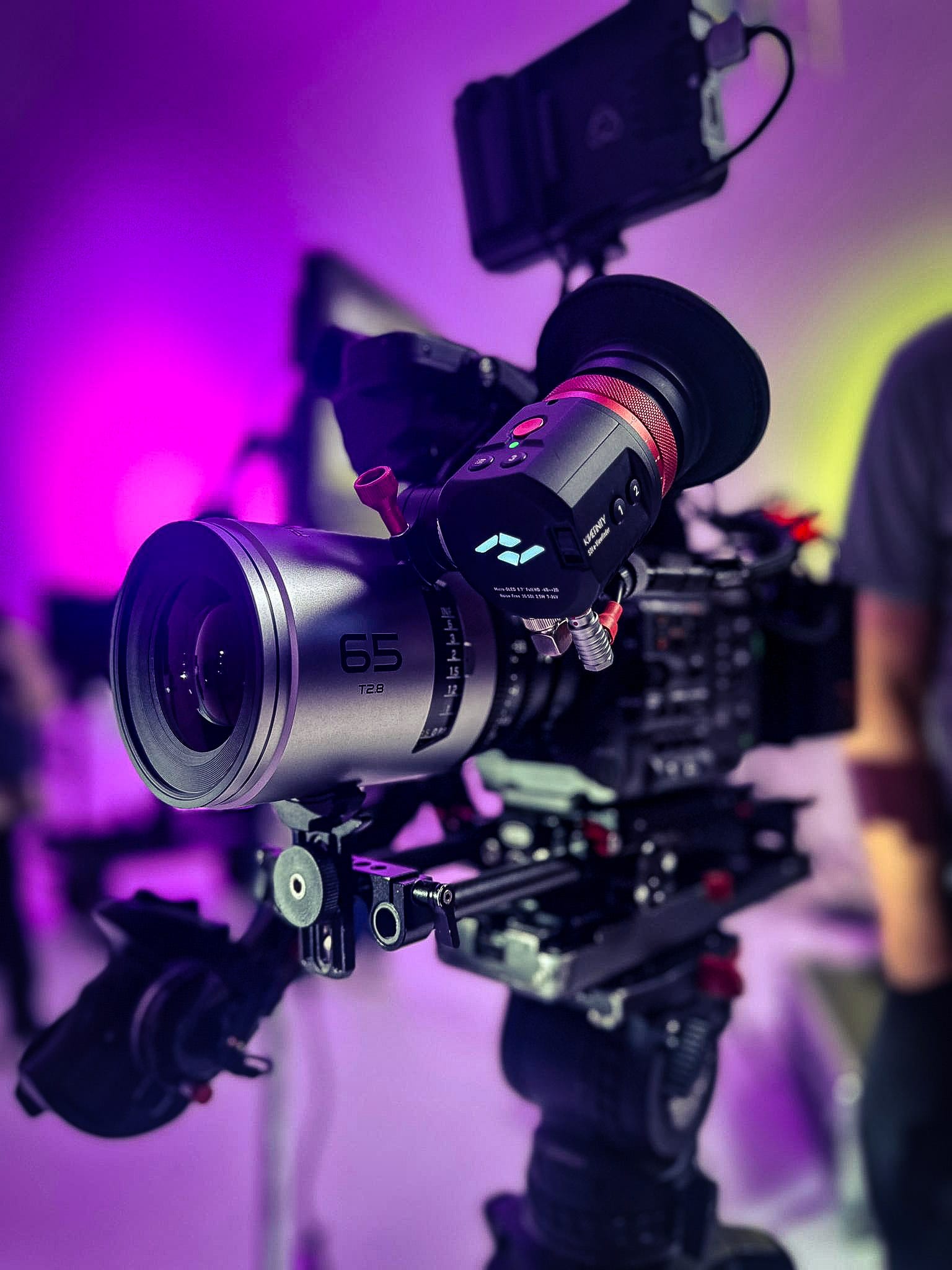
The EVF utilizes an innovative FPGA-based hybrid processing architecture that provides rapid boot-up, quick responsiveness, ultra-low power consumption, and virtually no delay in monitoring equipment. With ultra-low power consumption and no fan inside, the EVF operates silently.
The zero-delay feature of the EVF ensures real-time framing and seamless focusing, offering results comparable to using an optical viewfinder rather than an electronic one.
Despite being constructed from aluminum, the EVF weighs only 348g / 12.2 oz. It includes a new mounting design, providing two methods for attaching it to cameras: the traditional ARRI Rosette bracket, which is compatible with many existing viewfinder mounts, and Movcam’s compact, flexible quickplate bracket that connects directly to the EVF.

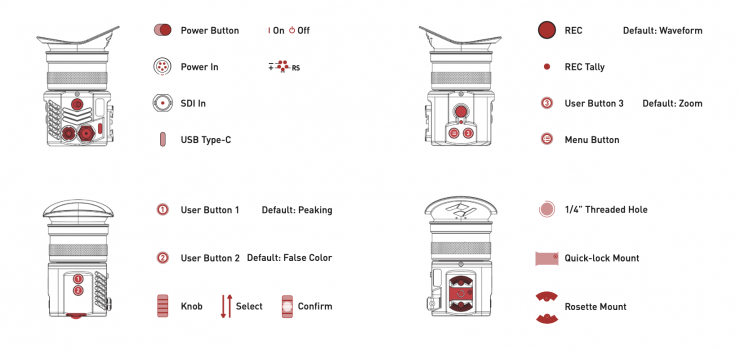
The EVF is equipped with four function buttons, a Menu button, a toggle button, and a function knob, all designed for making various adjustments. These controls are thoughtfully positioned on the EVF, ensuring ease of use. The arrangement allows users to quickly and efficiently access the settings and functions they need, enhancing the overall user experience.


| USER BUTTON | FUNCTION |
| 1 | Peaking False Color Zebra Zoom Waveform Histogram Frame Line |
| 2 | Peaking False Color Zebra Zoom Waveform Histogram Frame Line |
| 3 | Peaking False Color Zebra Zoom Waveform Histogram Frame Line |
| RECORD | Record Waveform |
In Tools, you can do the following:
- Turn Waveform On/Off
- Change the size of the Waveform
- Turn the Histogram On/Off
- Change the Histogram settings
- Turn Zebras On/Off
- Change the Zebra Threshold
- Turn Peaking On/Off
- Change the Peaking settings
- Turn false Color On/Off
- Turn Image Zoom On/Off
- Change the level of Image Zoom magnification
You can activate multiple assist tools at once with the EVF.
Peaking can be set to Color, Outline, or Mono, with adjustable sensitivity and color.
False Color provides a consistent comparison, similar to other cameras like the ARRI Amira.
Image Zoom lets you use the scroll wheel to adjust the view. If the On-Screen Display (OSD) is active, activating Image Zoom will hide it, providing a clear indicator. Image Zoom defaults to the center position when turned off and on again.
False color and waveform displays reflect the signal received by the EVF. If a LUT is activated, these displays will match that image rather than a LOG signal.

The Eagle SDI e-Viewfinder includes support for recording Run/Stop trigger functionality. It can be activated through the RS port on the SDI e-Viewfinder cable when connected to the Fischer RS port on compatible cameras. This feature works with cameras equipped with a Fischer RS port, including ARRI models, RED V-RAPTOR XL, SONY VENICE, and Kinefinity cameras.
For cameras lacking an RS port, such as the RED KOMODO/V-RAPTOR, recording can be triggered with additional accessories like the Tilta RED KOMODO Camera Cage.
Pressing the record button on the EVF will initiate recording on the camera. A red tally light will then light up on the front of the e-Viewfinder and on the top, provided this feature is enabled in the menu.