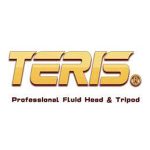SmallHD Cine 7 RED RCP2 Monitor Kit for KOMODO/DSMC3
€2,548.00 excl. BTW
This kit includes everything you need to control your RED® KOMODO® or RED® V-RAPTOR™ (DSMC3™) camera with the Cine 7. Featuring a color accurate wide-gamut display and cinema camera control, backed by 1800nits of brightness for daylight visibility. Unlock access to camera control for RED® KOMODO® and DSMC3™ cameras with the included software license (QR Code Card) and tap into the internal camera settings with intuitive touchscreen configuration tools. Includes RED® EXT 9-pin to SmallHD 5-pin USB Camera-Control Cable (18in/45cm) and Micro USB to 5-pin Lemo Adapter for full tethering and camera accessibility. *Camera and SDI Cable are not included.
- Cine 7 with RED® RCP2™ Kit (KOMODO®, DSMC3™) camera control software
External warehouse, approximately 10 days or more
Use the lightweight Cine 7 Touchscreen On-Camera Monitor with RED Control Kit from SmallHD to provide professional monitoring for your RED DSMC2 camera with a sharp 7″ display suitable for indoor or outdoor use. The kit includes the Cine 7 monitor, an L-series battery mount, a sun hood, a screen protector, an 8GB SD card, and the RED DSMC2 camera control kit that includes software, cables, and a USB adapter.
The Cine 7 monitor supports up to UHD 4K HDMI output as well as various HD and SD formats via one full-size HDMI input, one HDMI output, one 3G-SDI input, and one 3G-SDI selectable input/output. The monitor also supports cross conversion from HDMI to SDI and from SDI to HDMI.
The RED control software loads onto the monitor and allows you to control RED camera functions via the RCP protocol such as run/stop, color and exposure controls, status, color temperature, video format, playback, shutter, menu control, and more, all via the Cine 7 touchscreen. The control cable, SDI cable, and USB-to-LEMO adapter allow the monitor to connect to the camera.
The Cine 7 features a bright 1800 cd/m², 322 ppi, 1920 x 1200 IPS LCD touchscreen with 3D LUT compatibility. Using the intuitive Swipe OS3, you can turn on and save pages of various monitoring tools and focusing aids with a finger tap. At the rear of the monitor, an L-series battery mount enables you to power the unit.
Software
- Pixel zoom: 1.1 to 2x and 2 to 8x via swipe up/down, with pinch zoom
- DSLR scale: Canon 5D Mk II and Canon 7D
- Custom scale: Underscan only
- Anamorphic de-squeeze: 0.75x, 1.33x, 1.5x, 2.0x, 2.5x
- Image flip: Auto and manual
- Image rotation: Auto and manual
- Color focus assist: Adjustable style and intensity
- Peaking: Adjustable intensity
- False color: Spectrum, ARRI-style, and customizable
- Dual zebra: Customizable
- Waveform: Luma and RGB, customizable with region of interest highlighting
- Vectorscope: Yes
- RGB parade: Customizable
- Histogram: Luma and RGB
- Image capture: With dedicated button and image gallery
- Custom LUTs: Load as looks on pages or as system-wide calibration via the settings menu
- LUT import: Via SD card or USB storage device
- Image overlay: Opacity slider and blink setting
- Audio meters: HDMI and SDI up to 8 channels
In The Box
- Cine 7
- Camera Control for RED® RCP2™ Cameras (Software Only, KOMODO®, DSMC3™)
- Micro USB to 5-pin Lemo Adapter
- RED® EXT 9-pin to SmallHD 5-pin USB Camera-Control Cable (18in/45cm)
- SmallHD Cleaning Cloth
Features
Specifications
| Panel Type | IPS-Type LCD |
| Display Size | 7.0″ / 17.8 cm |
| Screen Area | 5.95 x 3.72″ / 15.11 x 9.45 cm |
| Resolution | 1920 x 1200 |
| Aspect Ratio | 16:10 |
| Touchscreen | Yes |
| Maximum Brightness | 1800 cd/m2 |
| Contrast Ratio | 1000:1 |
| Bit Depth / Color Support | 10-Bit (1.07 Billion Colors) |
| Pixels Per Inch (ppi) | 322 ppi |
| Color Gamut | 100% DCI-P3 |
| Image Controls | Anamorphic De-Squeeze, False Color, Focus Peaking, Histogram, Pixel-to-Pixel Zoom, RGB Parade, Vectorscope, Waveform, Zebra |
| Video | 1 x HDMI Type D Input 1 x HDMI Type D Output 1 x BNC (3G-SDI) Input 1 x BNC (3G-SDI) Input/Output |
| Embedded Audio | HDMI: 8-Channel SDI: 8-Channel |
| Audio | 1 x 1/8″ / 3.5 mm Headphone Output |
| Built-In Speaker | None |
| Power I/O | 1 x LEMO 2-Pin (34 VDC) Input |
| Other I/O | 1 x USB 2.0 (Micro-USB) |
| Wi-Fi | None |
| Video Format | HDMI (8/10/12/16-Bit 4:4:4/4:2:2 YCC) 1080p: 60/59.94/50/30/29.97/25/24/23.98 1080i: 120/119.88/100/60/59.94/50 720p: 120/119.88/100/60/59.94/50/30/29.97/25/24/23.98 576p: 200/100/50 480p: 240/239.76/120/119.88/100/60/59.94 480i: 240/239.76/120/119.88/100/60/59.94 576i: 200/100/50 SDI (10-Bit 4:2:2 YCC) 1080p: 60/59.94/50/30/29.97/25/24/23.98 1080PsF: 30/29.97/25/24/23.98 1080i: 120/119.88/100/60/59.94/50 720p: 60/59.94/50/30/29.97/25/24/23.98 576i: 50 480i: 59.94 |
| Video Signal Conversion | SDI to HDMI UHD 4K: 30/29.97/25/24/23.98 1080p: 119.88/100/60/59.94/50/30/29.97/25/24/23.98 1080i: 120/119.88/100/60/59.94/50 720p: 240/239.76 HDMI to SDI 1080p: 60/59.94/50/30/29.97/25/24/23.98 1080i: 120/119.88/100 720p: 60/59.94/50/30/29.97/25/24/23.98 480i: 59.94 576i: 50 |
| DC Input Power | 6 to 16 VDC at 2.5 A |
| Battery Type | 1 x L-Series |
| Mounting | 4 x 1/4″-20 Female |
| Certifications | CE, IC, RoHS, as per Manufacturer |
| Operating Temperature | 30 to 100°F / -1 to 37°C |
| Storage Temperature | 0 to 120°F / -17 to 48°C |
| Dimensions | 7.1 x 4.7 x 1.3″ / 18 x 11.9 x 3.3 cm |
| Weight | 20 oz / 567 g |
Video
Related products
Battery Solutions
Battery Solutions
Video